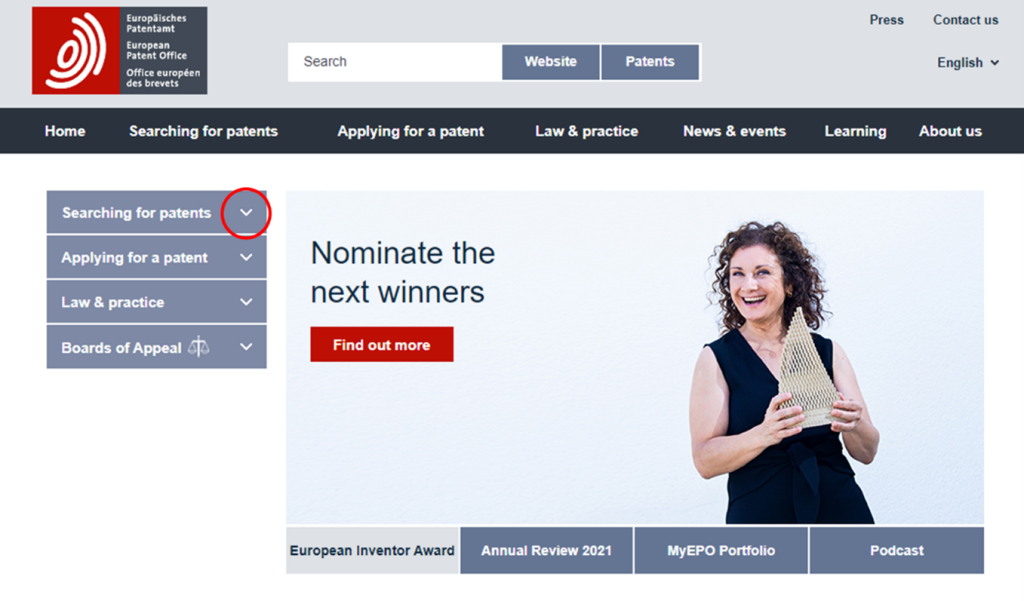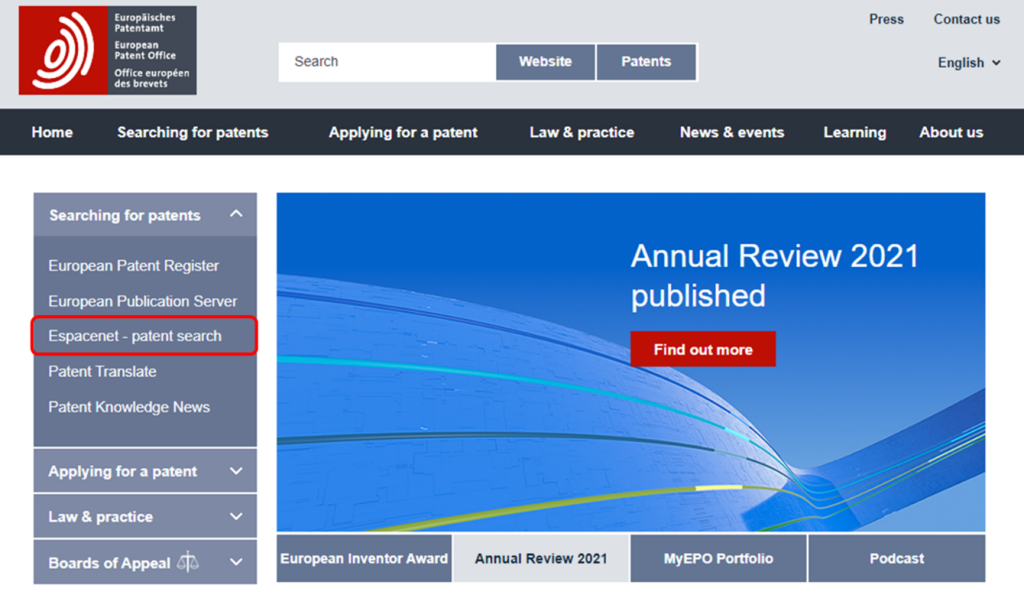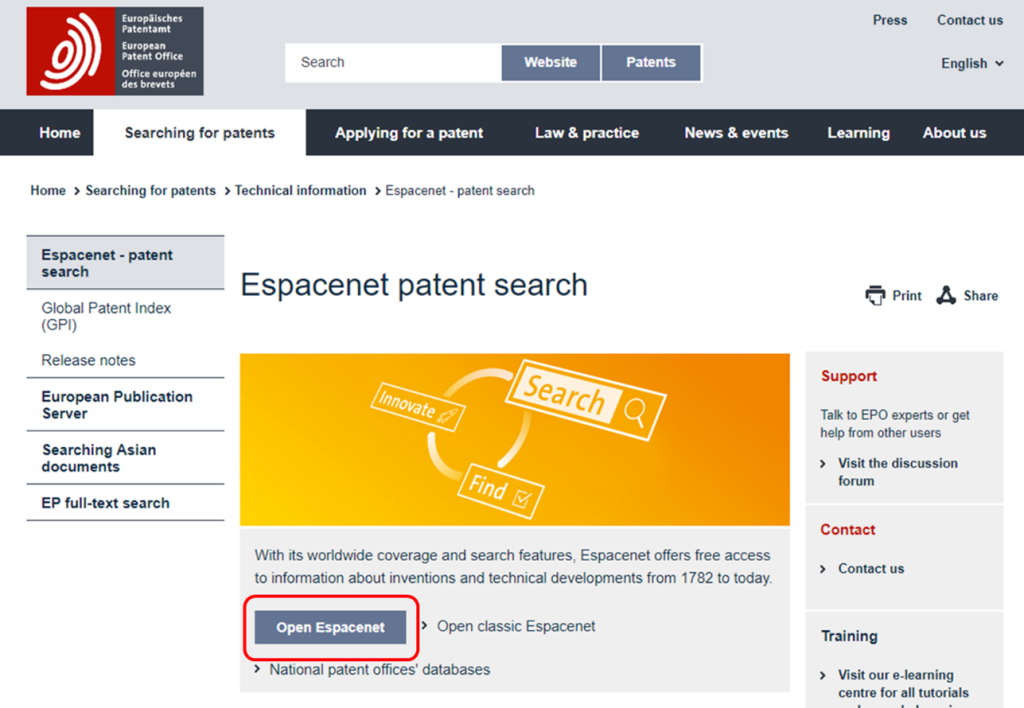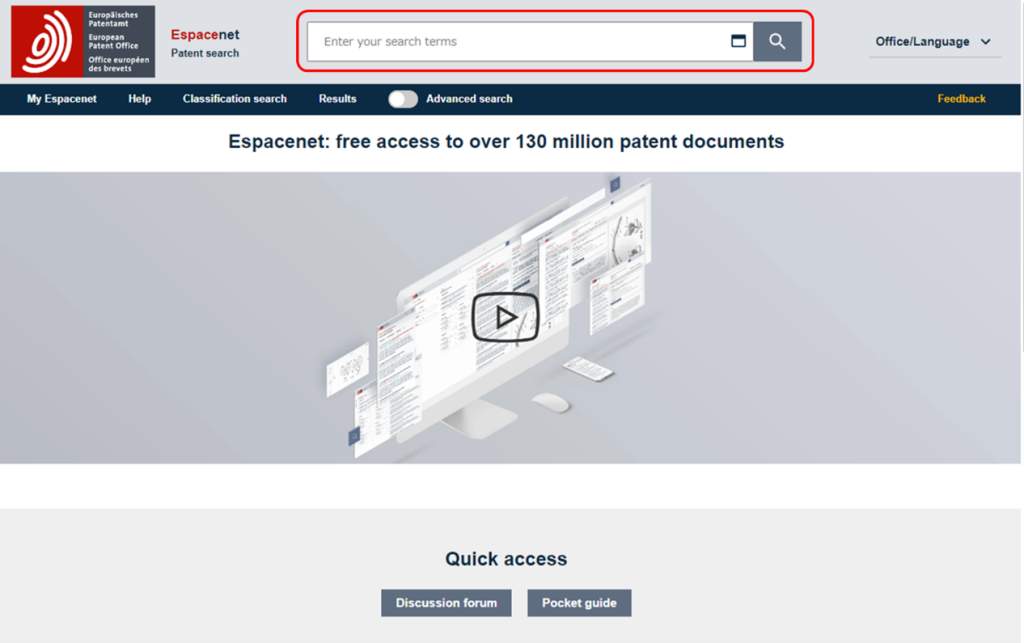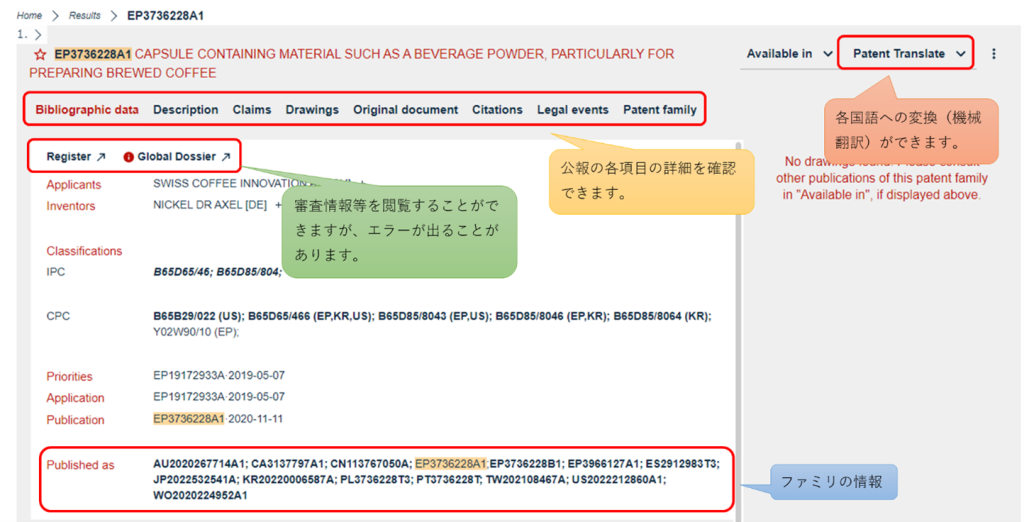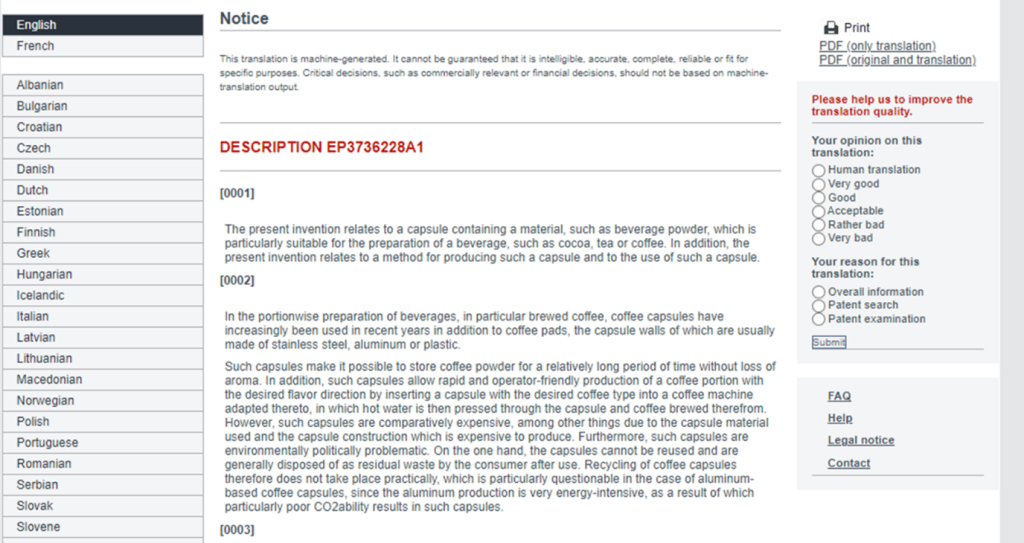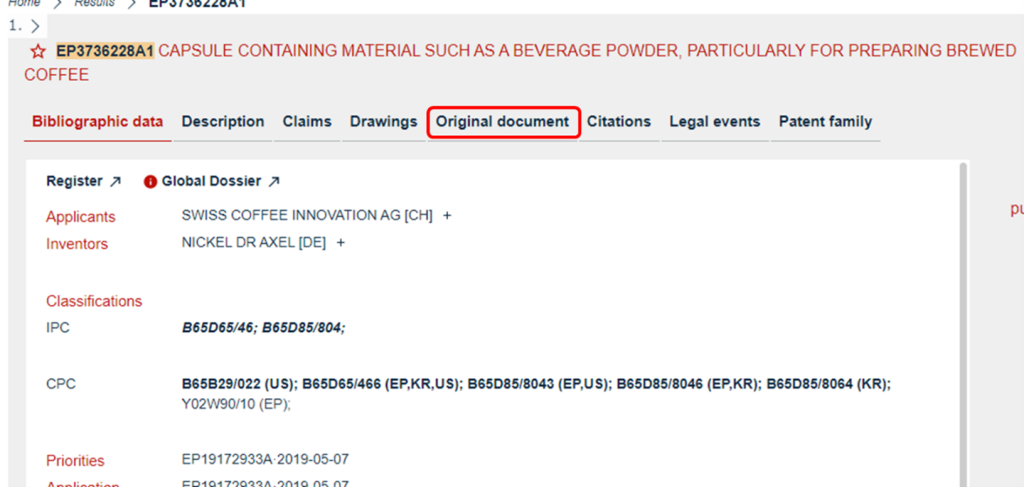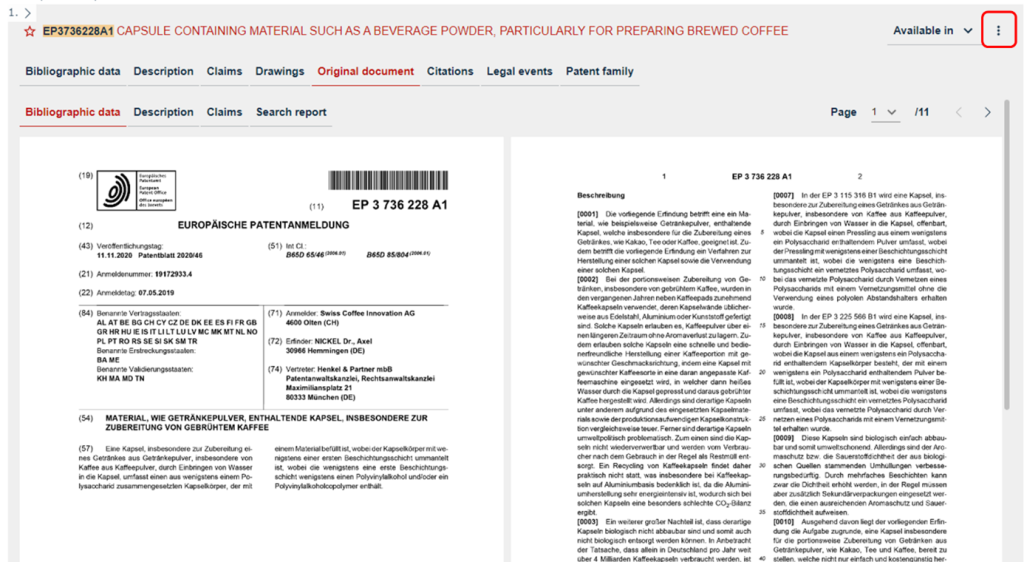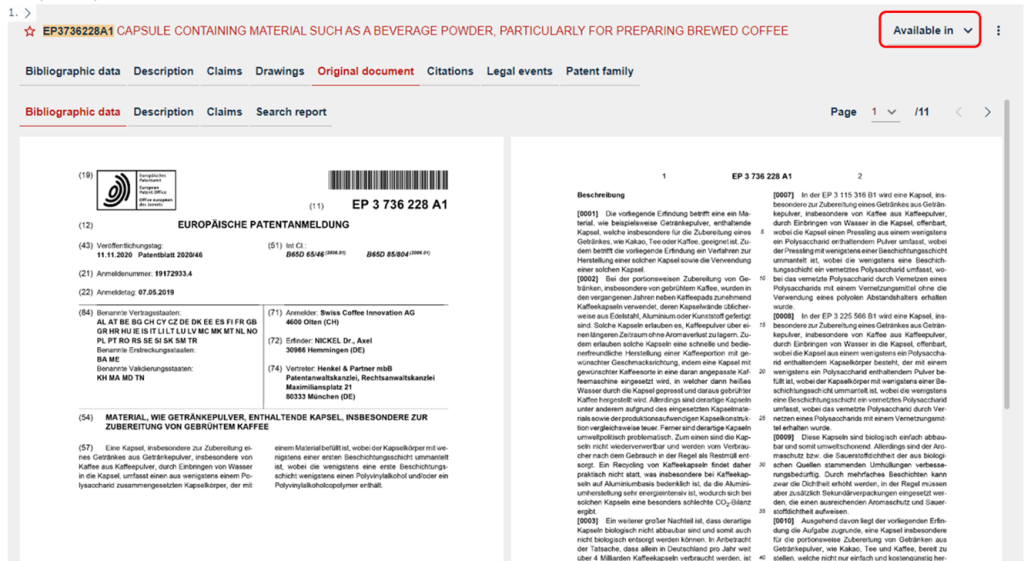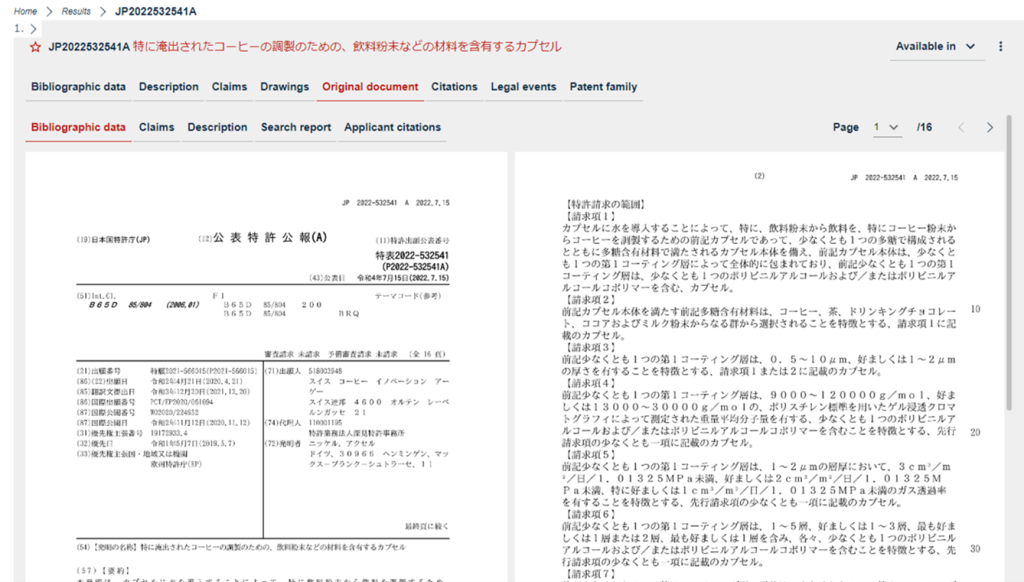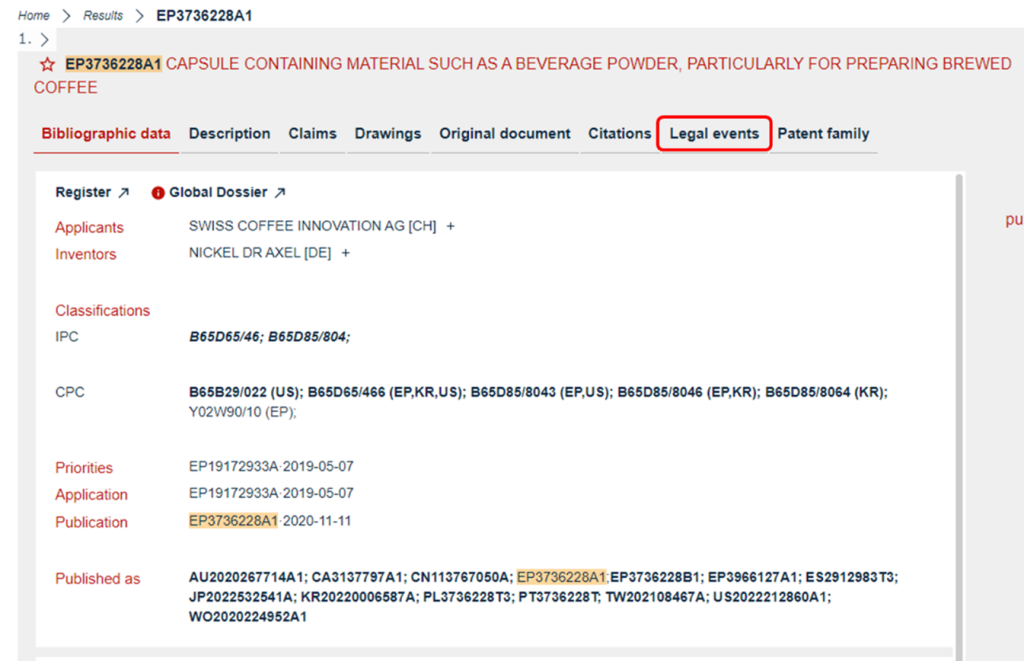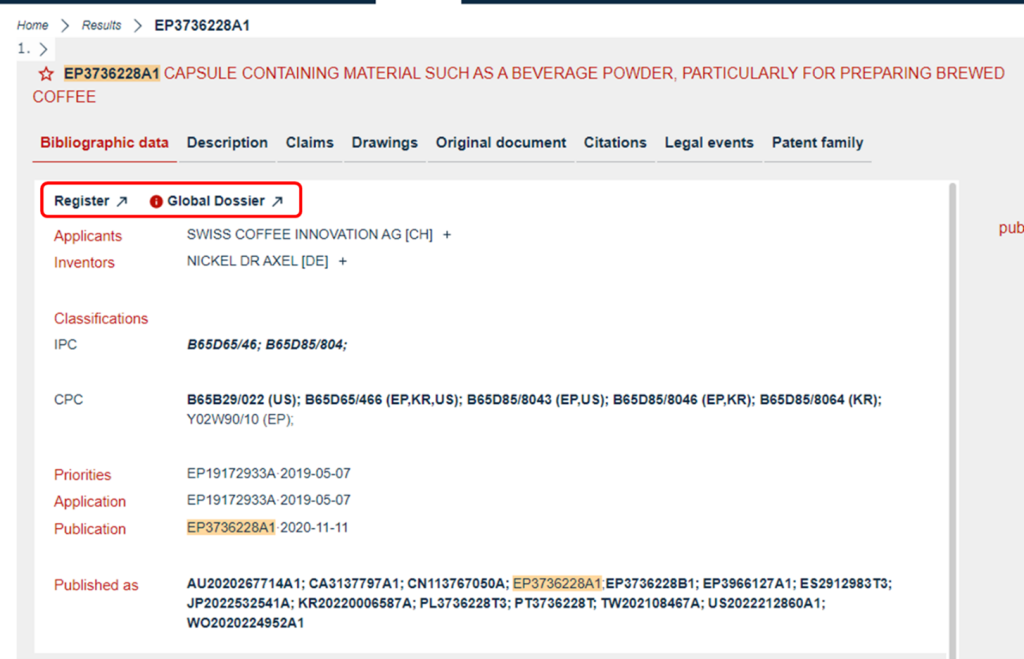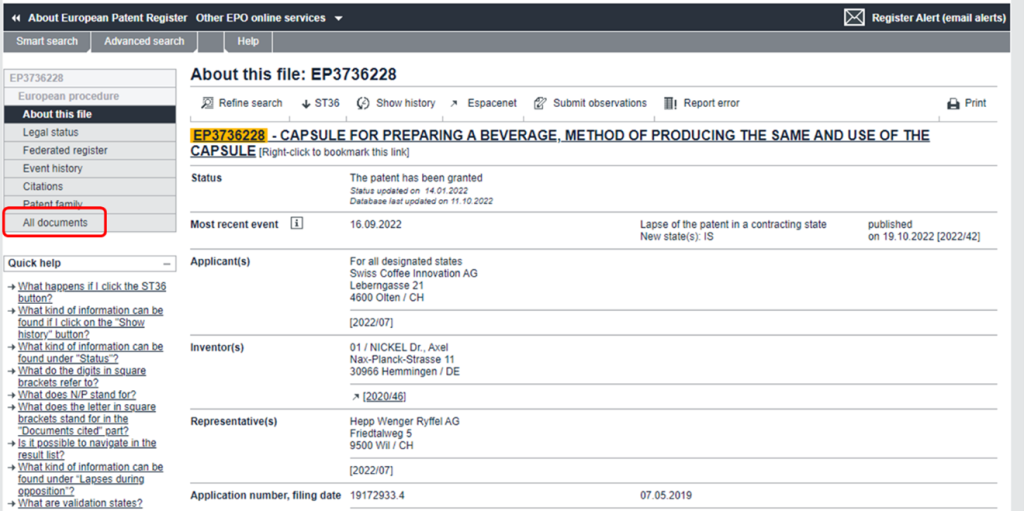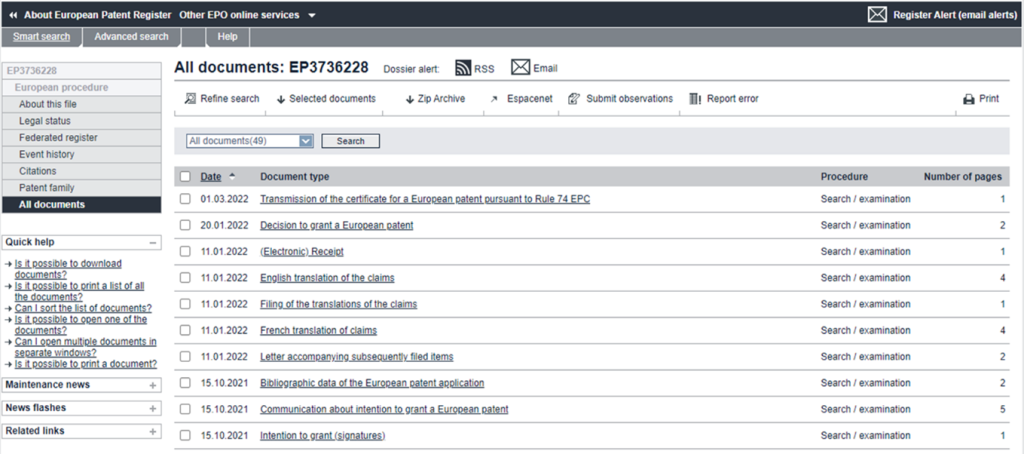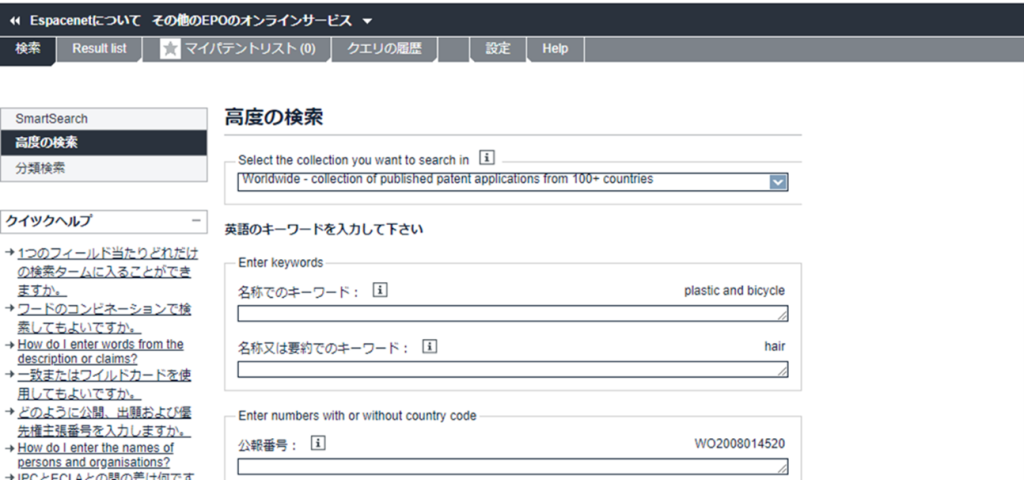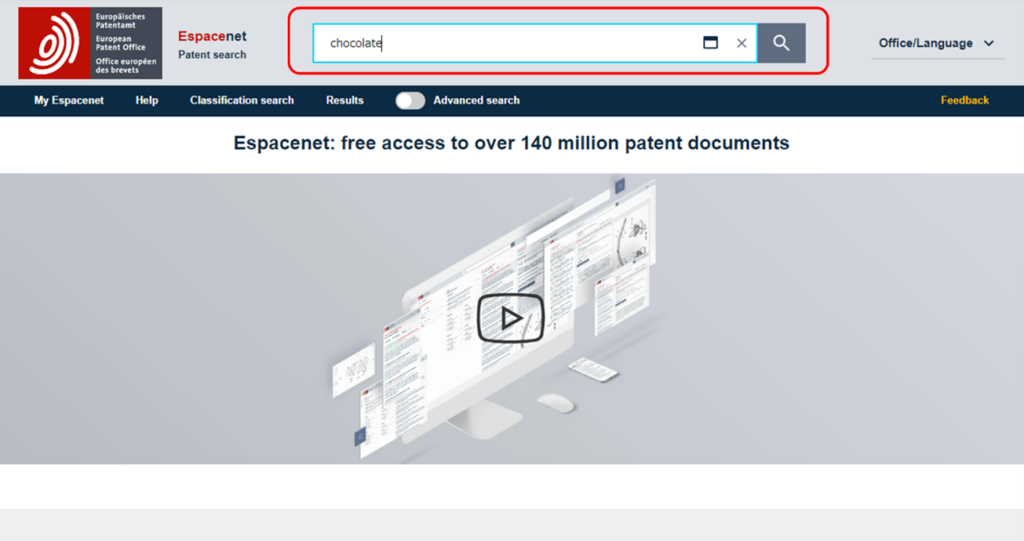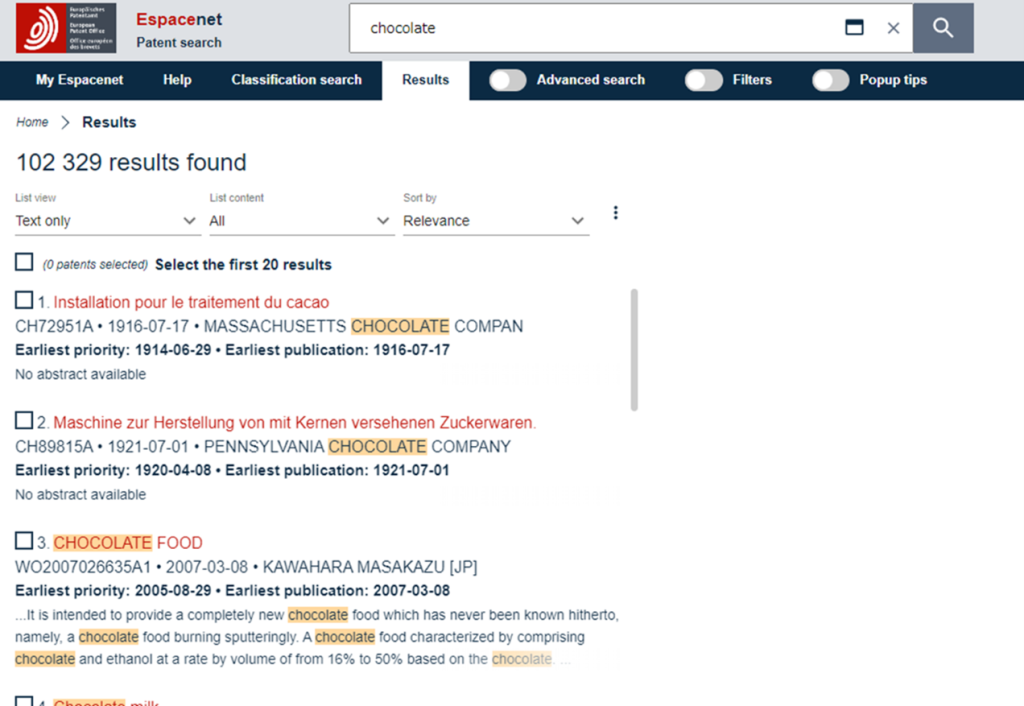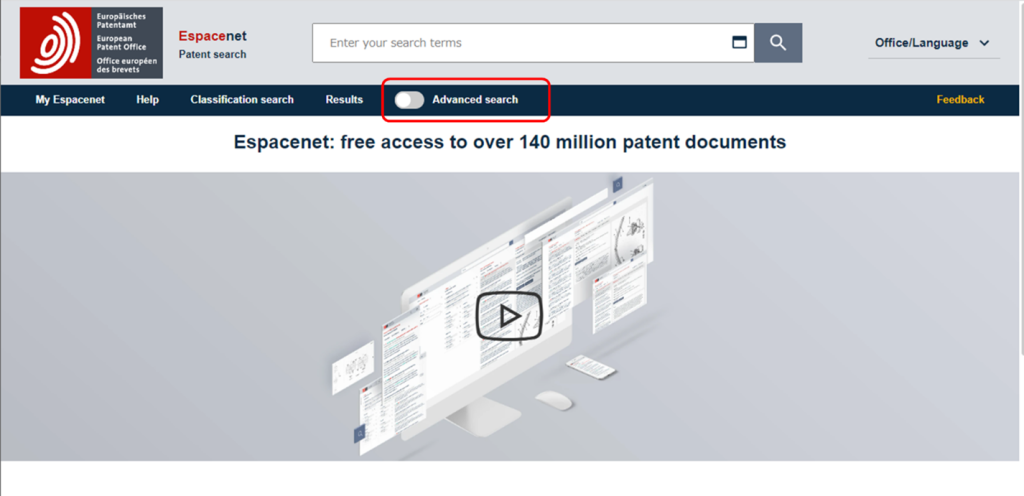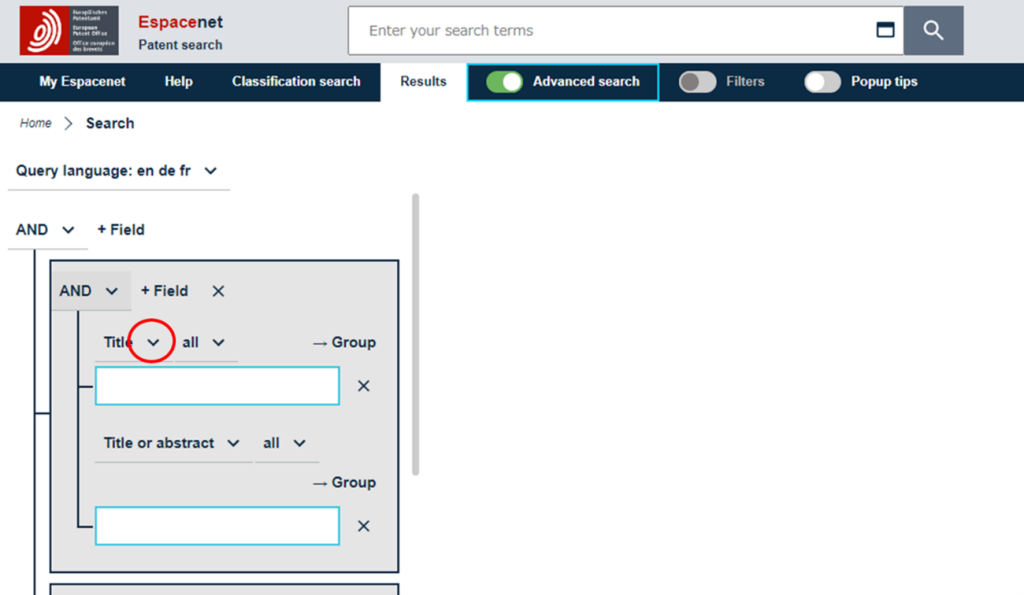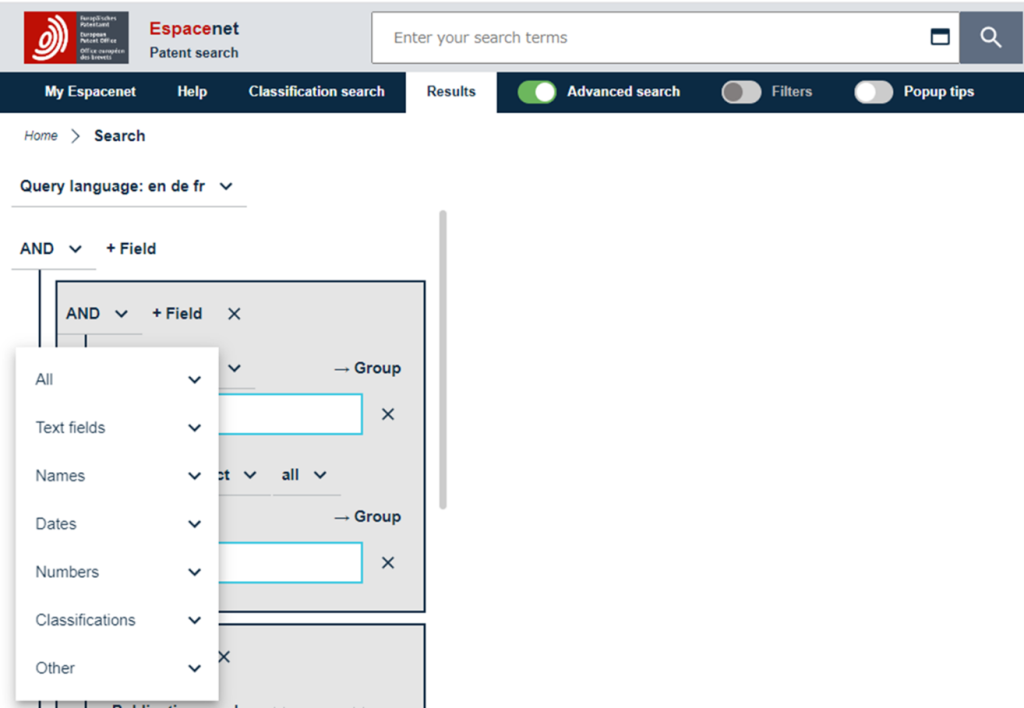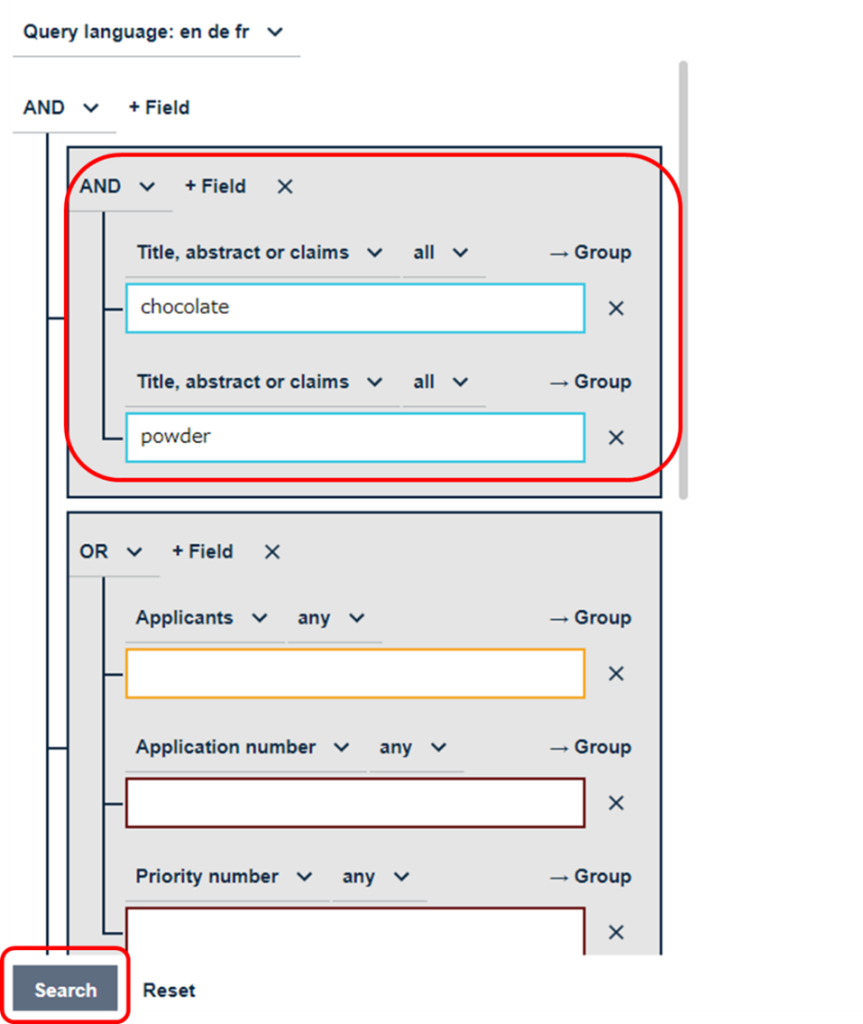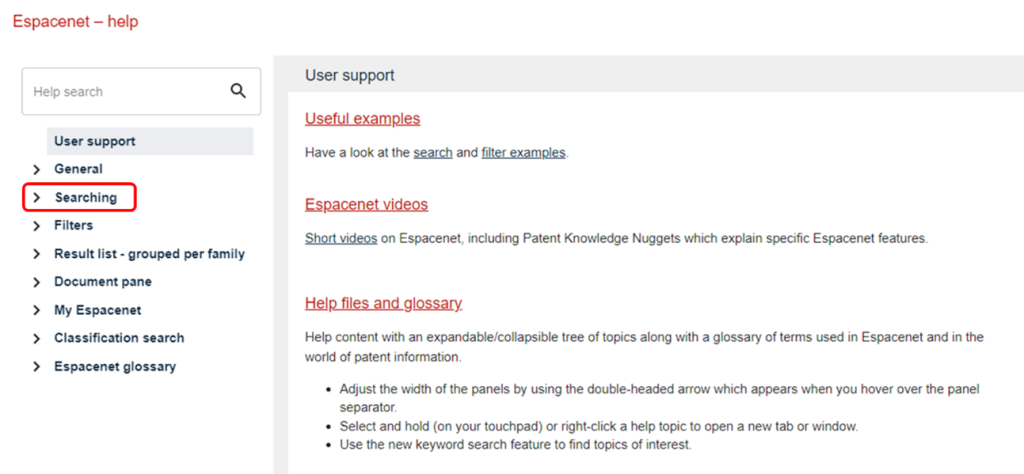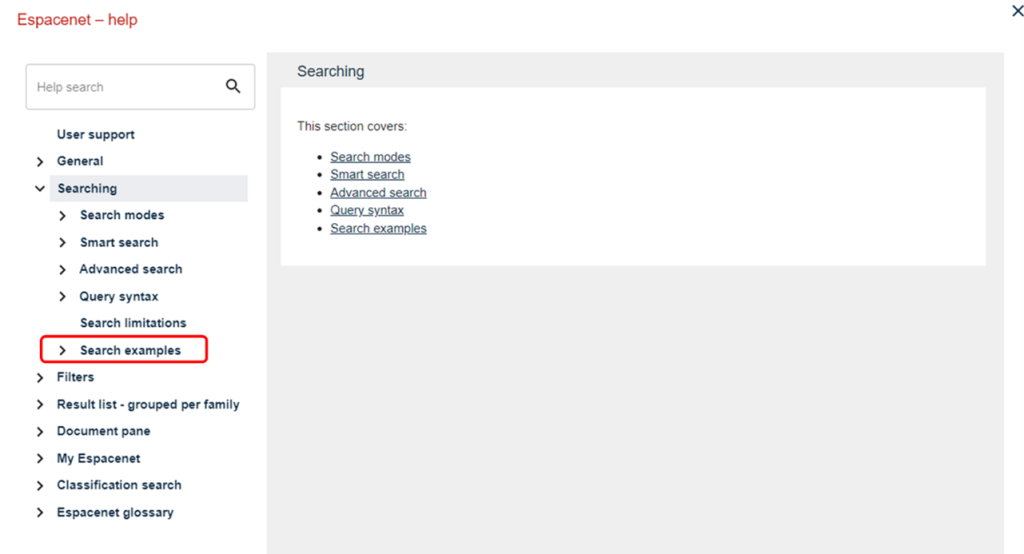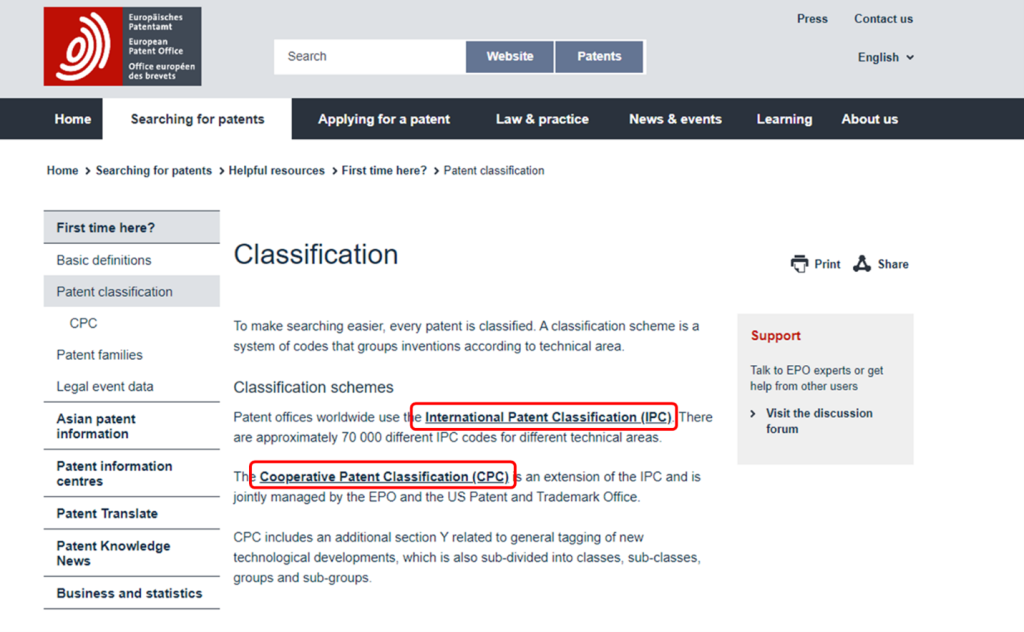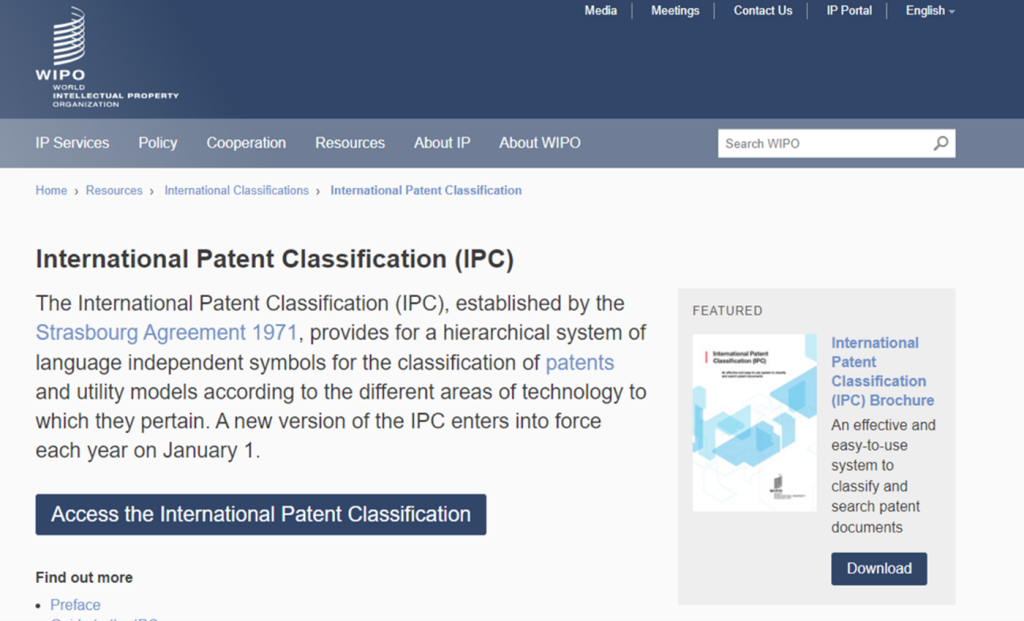How to use the European Patent Office (EPO) for searchers
2023.04.01 | search column
table of contents
XNUMX. XNUMX.Introduction
There are more than 160 patent offices in the world.Each office often has its own website, but many people may find it difficult to visit the websites of foreign patent offices.Therefore, in this column series, we will explore how even beginners can use foreign patent offices as easily as possible.
This time we will focus on the European Patent Office.
XNUMX.Structure and features of the European Patent Office (EPO)
The European Patent Office (abbreviated as EPO) is an international organization established based on the "European Patent Convention" concluded between European countries including the United Kingdom, Germany and France (hereinafter referred to as "EPO"). ).The application process, examination and registration as a European patent are carried out here.After being registered as a European patent, the effect of the patent in the designated country will come into effect when the applicant completes the procedures for transition to the designated country.
If you search for "European Patent Office" on a search engine such as Google and select "EPO-Home" from the hit results, you can go to the homepage of the European Patent Office.
In addition, the URL "https://www.epo.org/” to go directly to the home page.
The European Patent Office only manages patents, not designs or trademarks, so you can only get information on patents.From the bar at the top of the home page, you can search for the information you need to apply for a patent and the publications that have already been published.
In addition, since English, French, and German are the official languages in Europe, you can choose the language of the site from among those three.
XNUMX. How to use EPO
XNUMX Publication number search
The page where you can search for publication numbers can be accessed as follows:
Top page > Expand the "Searching for patents" tab on the left side of the screen > Click "Espacenet-patent search" > Click "Open Espacenet"
In addition, the URL "https://worldwide.espacenet.com/” to jump directly to the search screen.
You can search for publication numbers by entering numbers in the box at the top of the screen.
<Input example>
Application number: EP19172933A (For EP, country code + XNUMX-digit number + XNUMX-digit publication type)
Publication number: EP3736228A1 (For EP, country code + XNUMX-digit number + XNUMX-digit publication type)
Registration number: EP3736228B1 (For EP, country code + XNUMX-digit number + XNUMX-digit publication type)
You can also search for publications from other countries (for example, publications published in the United States).
XNUMX Access to full text of publications
From the publication display screen, you can access detailed information such as claims, full text of the specification, and drawings of the publication.
Also, as a convenient function, you can view the machine-translated version of the text in each language by clicking "Patent Translate" in the upper right of the screen and selecting the language you want to view.However, it does not support Japanese.
You can also obtain the original PDF from the publication display screen. Click "Original Document" and click the XNUMX-point reader on the upper right of the displayed screen (upper right of the PDF display screen) to download the PDF.
Also, by clicking "Available in" at the top right of the screen, you can view the family bulletin.
XNUMX Access to information on the review process
If you want to know the overall picture of the examination process, you can access information on the examination process by clicking "Legal events" on the publication display screen.
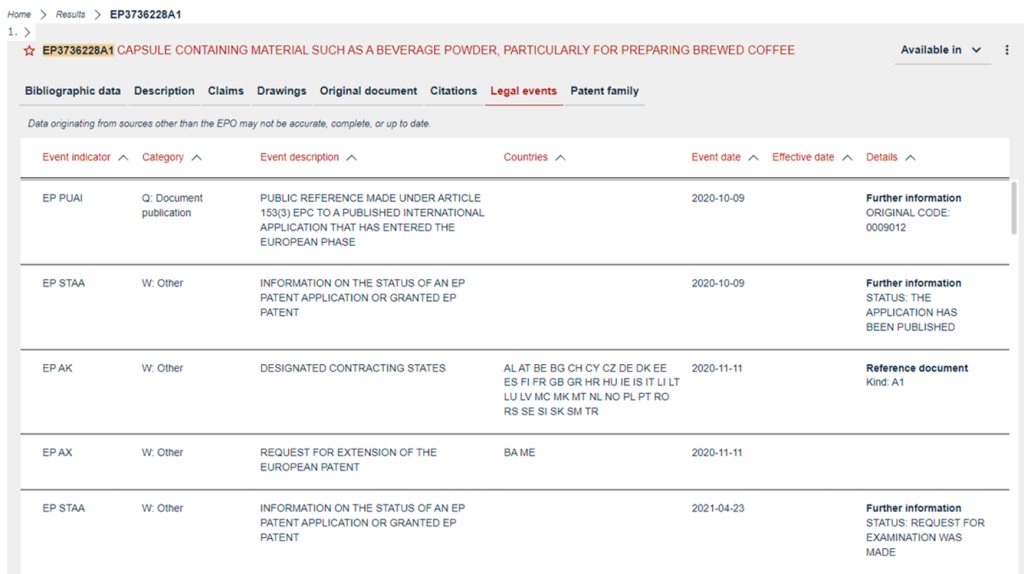
Specific examination documents can be accessed by clicking “Register” or “Global Dossier” on the publication display screen.
If you select "All Documents" on the screen below, a list of the review documents will be displayed.
You can also access the examination documents page by entering the publication number in the European Patent Register.
(Publication number input screen:https://register.epo.org/regviewer)
XNUMX.Search using categories and keywords
The EPO has two types of search pages, one with information in Japanese and the other with English, French, and German.
Pages with information in Japanese:https://worldwide.espacenet.com/?locale=jp_ep
Pages that can be searched in English, etc.:https://worldwide.espacenet.com/
However, the page with the above information in Japanese is considered "Classic" by the EPO, so it may be abolished soon.
<Pages with information in Japanese (Classic)>
The first page displayed is a simple search page, and you can search by entering the publication number or keyword (Japanese is OK) in the "Smart Search" box.
You can also set detailed search conditions by using "Advanced Search" on the left side of the screen.
<Pages that can be searched in English, etc.>
You can also search by keyword on the publication number search page introduced in XNUMX Publication number search.
It is also a simple search.
You can also narrow down by AND operation.
Also, if you turn on "Advanced Search" at the top of the screen, you can search by setting detailed conditions.
Advanced Search is available in three languages: English, French and German.
You can select a search field by clicking the tab for each item.
For example, you can search by specifying a search field, entering a keyword, and clicking "Search" below.
Various input methods other than classification can be confirmed at Help > Searching > Search examples at the top of the screen.
The input method for IPC and CPC is as follows.
(Example) A23G1 (search the entire main group)
A23G1/00 (“=” for exact match search, “=/low” for hierarchical search)
XNUMX.Patent classification
To browse patent classifications within the EPO site, you can access them by following the steps below.
Home>Searching for patents>Helpful resources>First time here?>Patent classification
(Direct URL:https://www.epo.org/searching-for-patents/helpful-resources/first-time-here/classification.html)
You can access the IPC and CPC from this page.
If you click IPC on the above screen, you will be taken to the WIPO (World Intellectual Property Organization) page.
You can also access the CPC page within the EPO site by clicking on CPC.
You can access the CPC list page by clicking "Search in the CPC in Espacenet" at the bottom of this page.
XNUMX.in conclusion
The EPO provides easy access to family publications, allows you to search publications from all over the world at once, and has a wide range of auxiliary tools such as machine translation. You can
I think that there are functions and information that can be used other than those introduced this time, so please explore the EPO site on your own.
【Note】
This column is based on information as of August 2022, 10.The configuration of the sites and homepages featured in this article may change in the future.
Research Division Kudo
【reference】
https://www.epo.org/(Website of the European Patent Office)
https://worldwide.espacenet.com/(Publication number search, keyword search, etc.)
https://register.epo.org/regviewer(Link to Patent Register for legal status)
https://worldwide.espacenet.com/?locale=jp_ep(Page with search guidance in Japanese. However, the version of the search screen is old.)
https://www.epo.org/searching-for-patents/helpful-resources/first-time-here/classification.html(Page for viewing patent classifications)
Inquiry
For inquiries regarding IP research and inquiries about our business, please contact us.
Please feel free to contact us using this form.