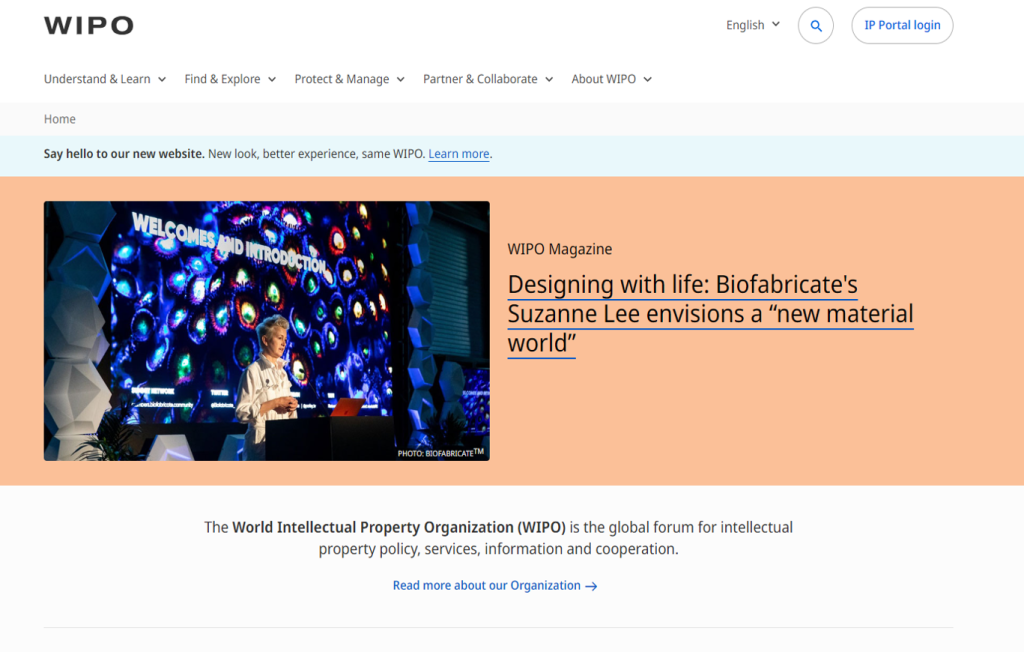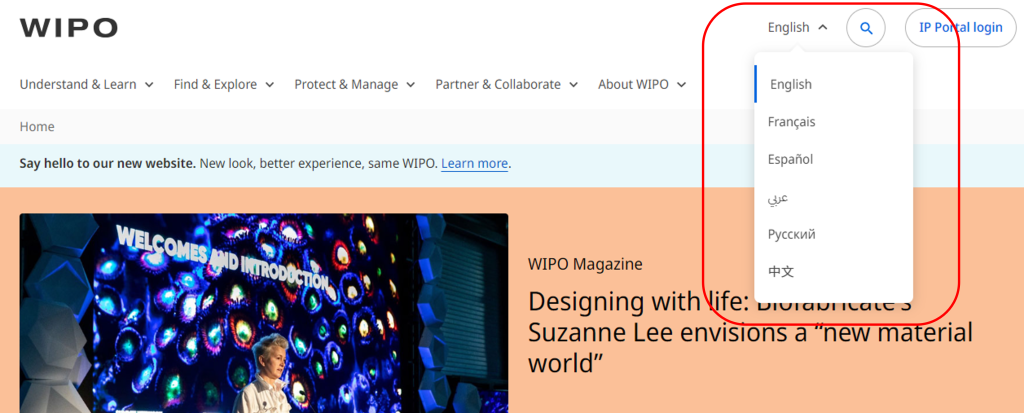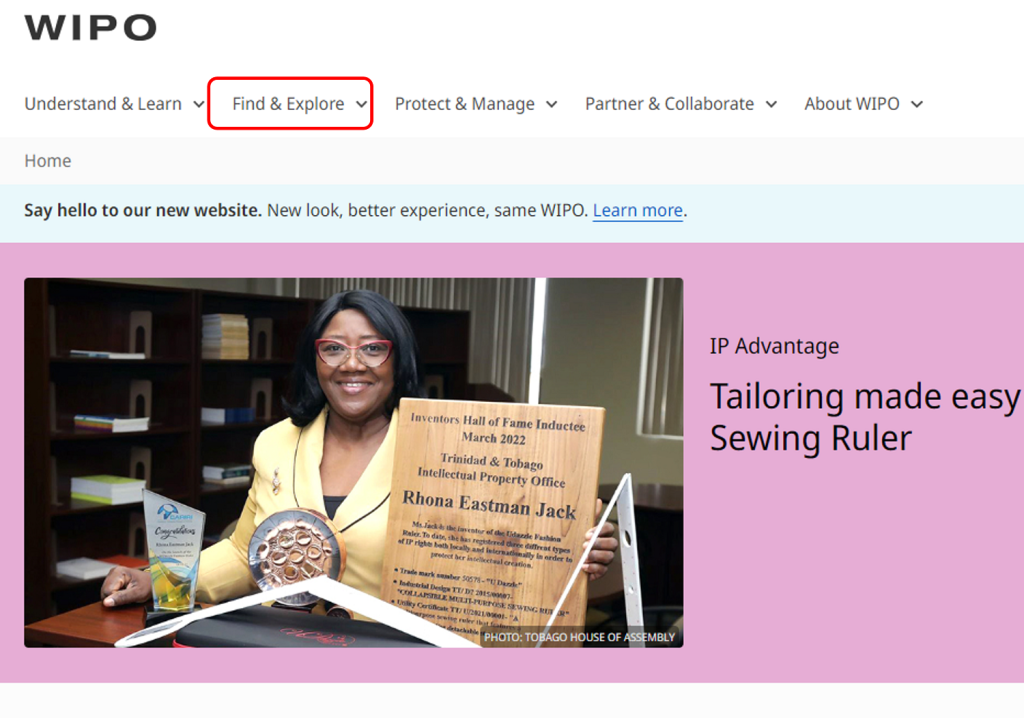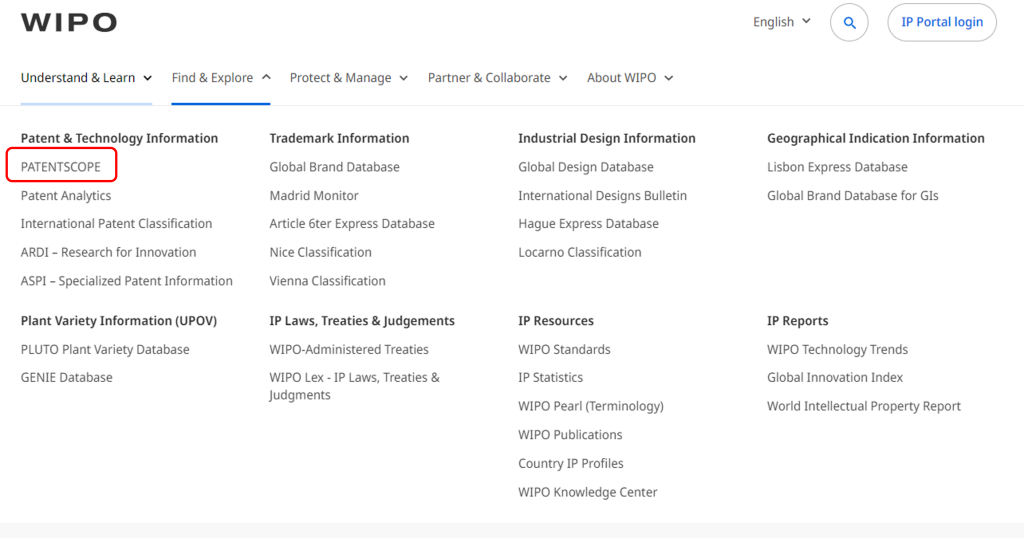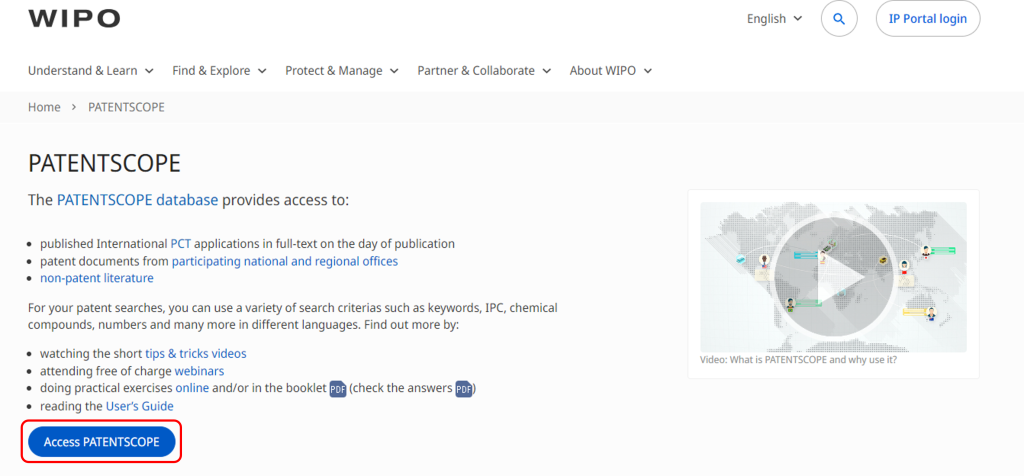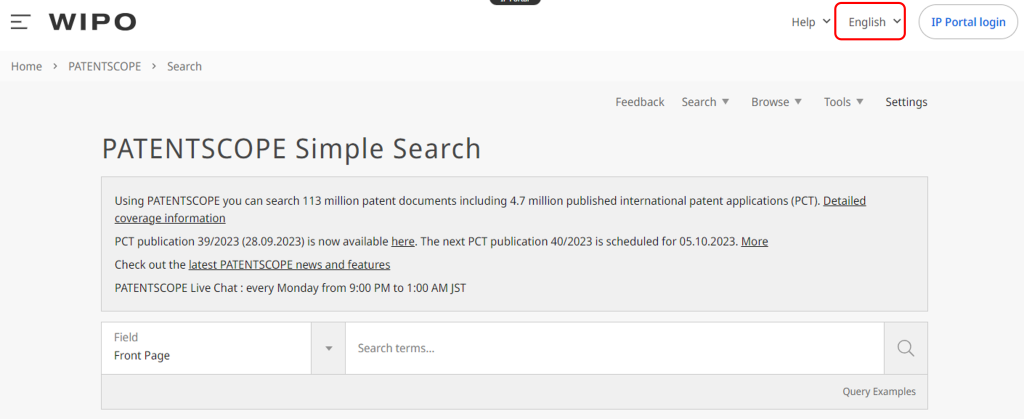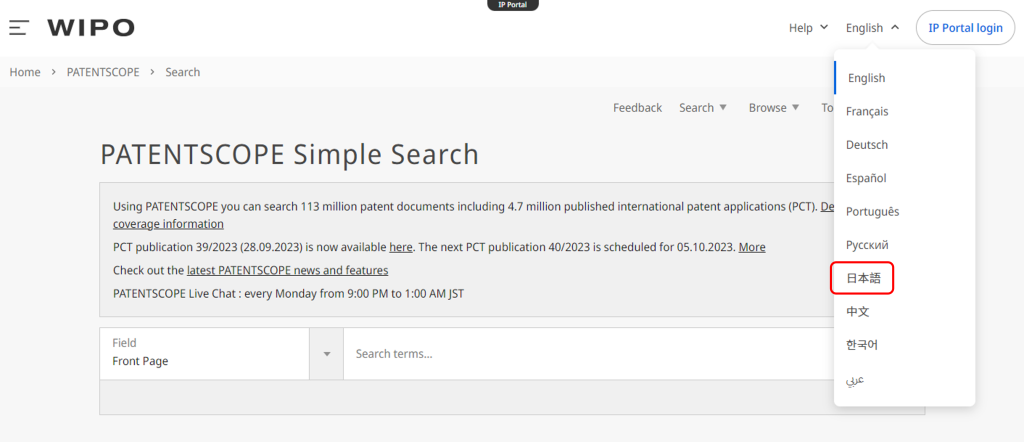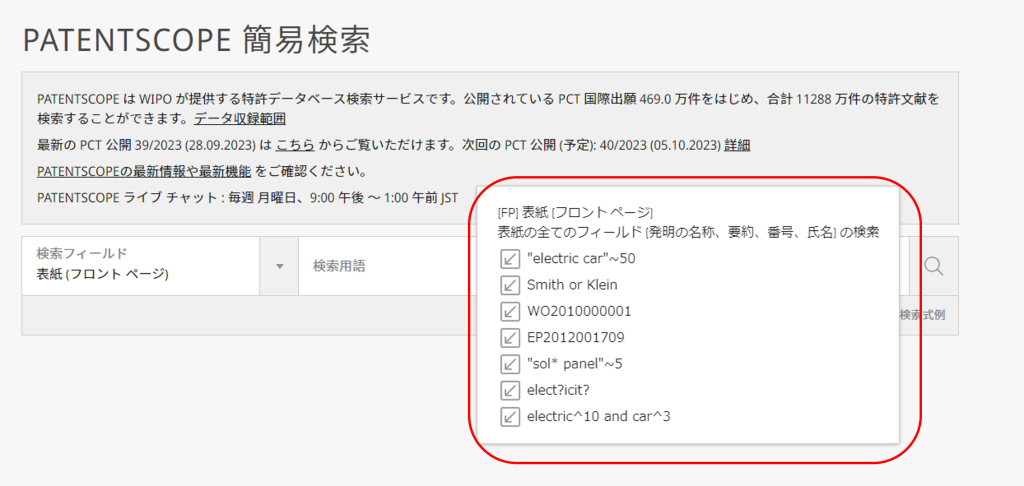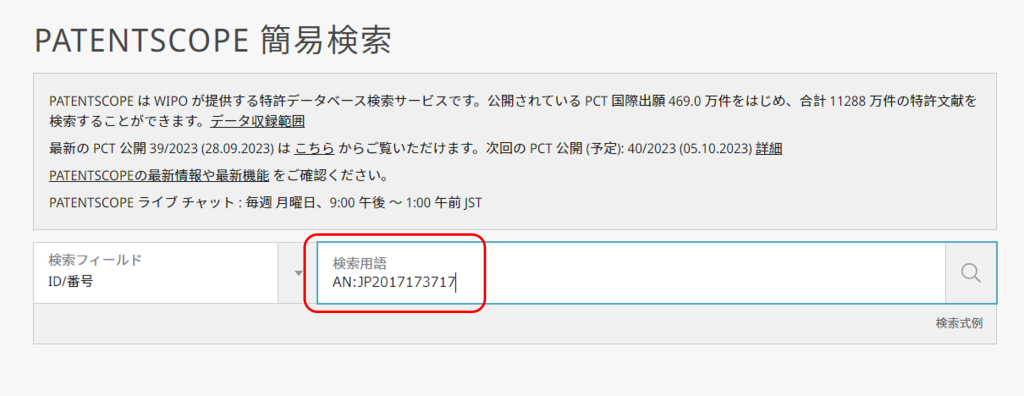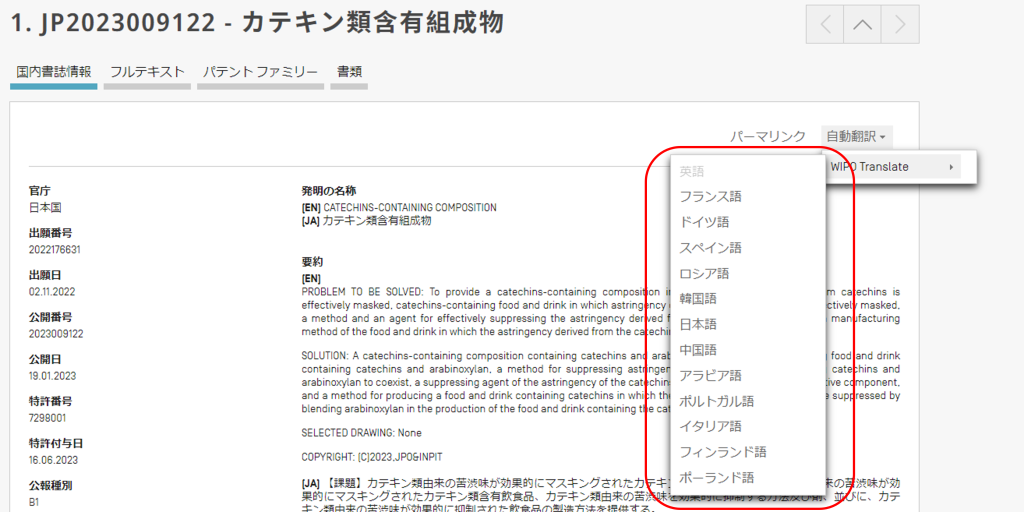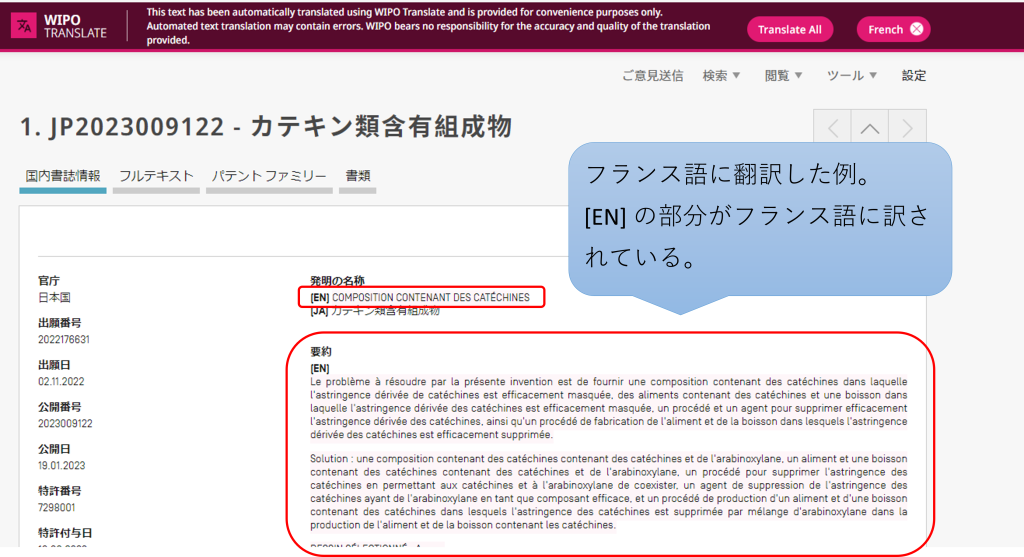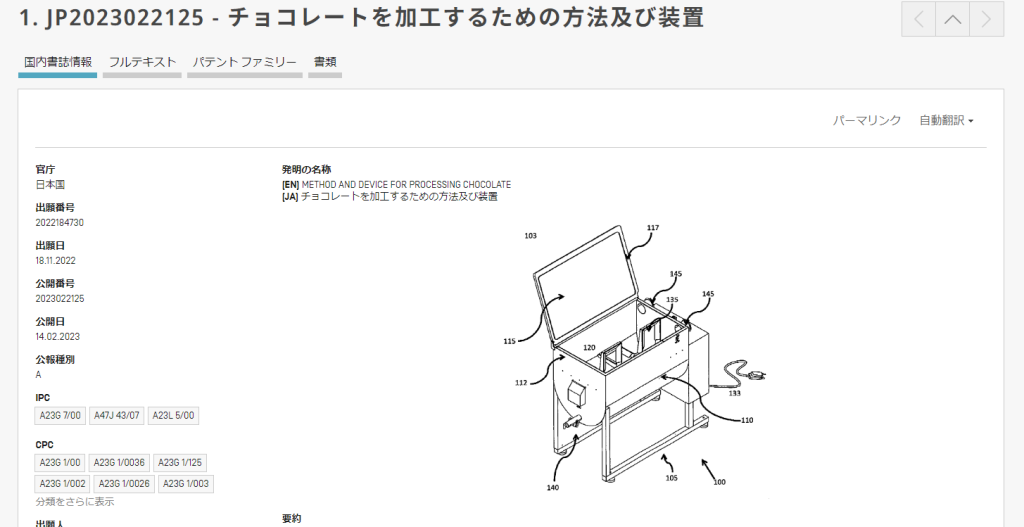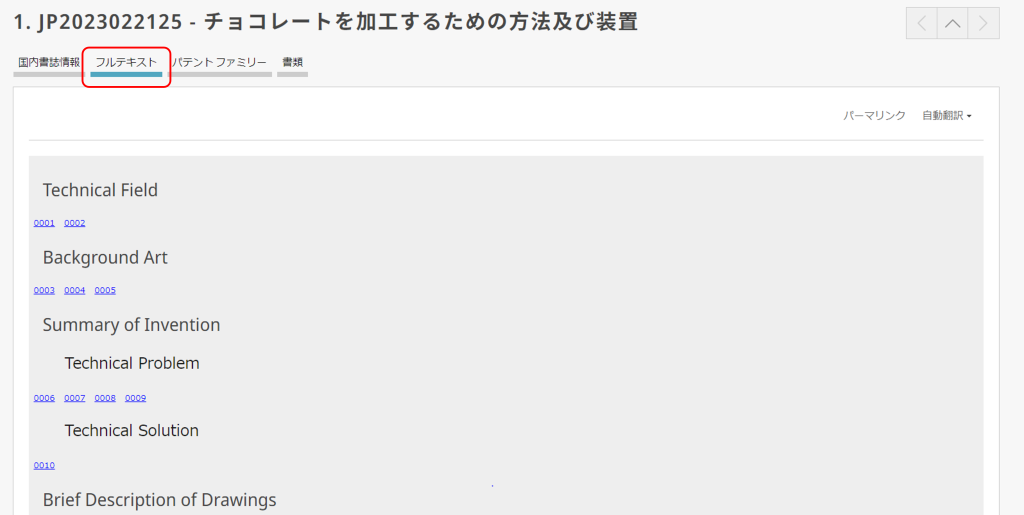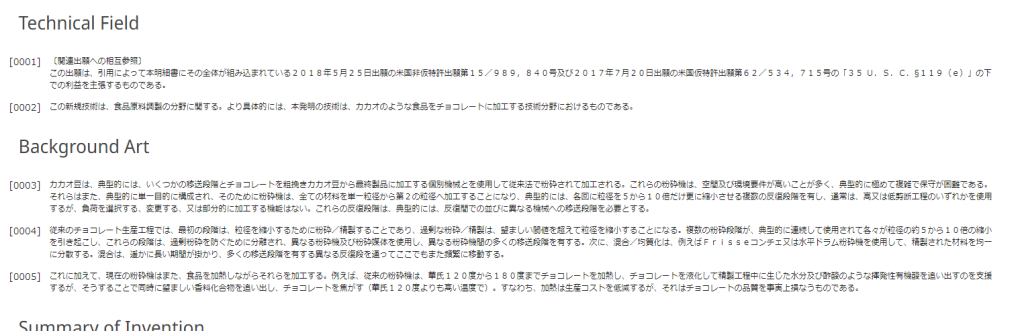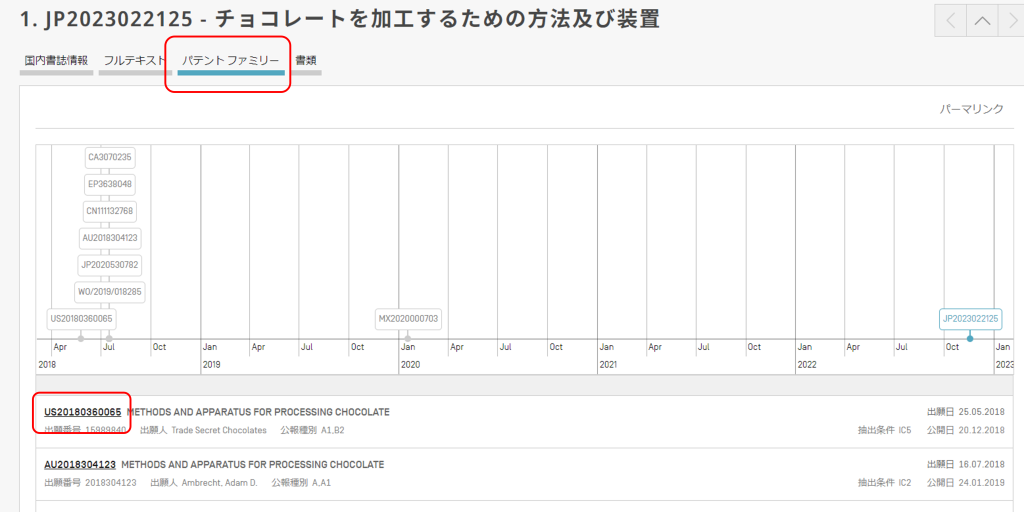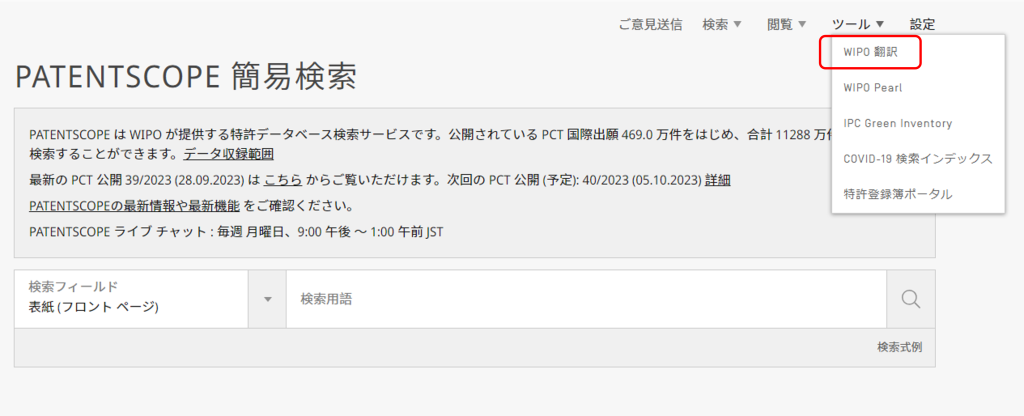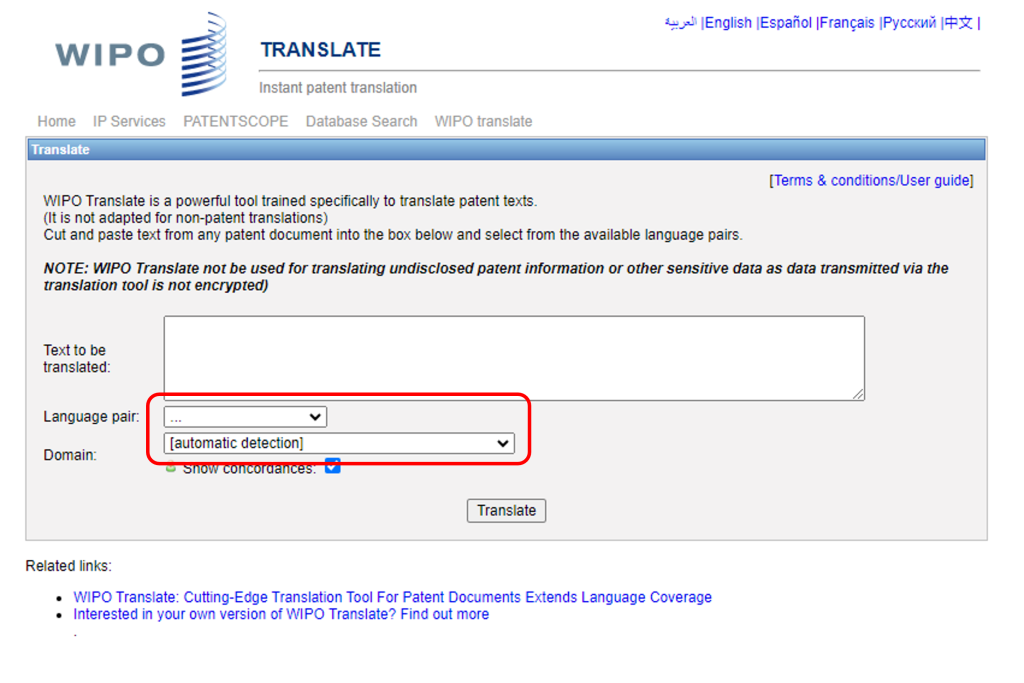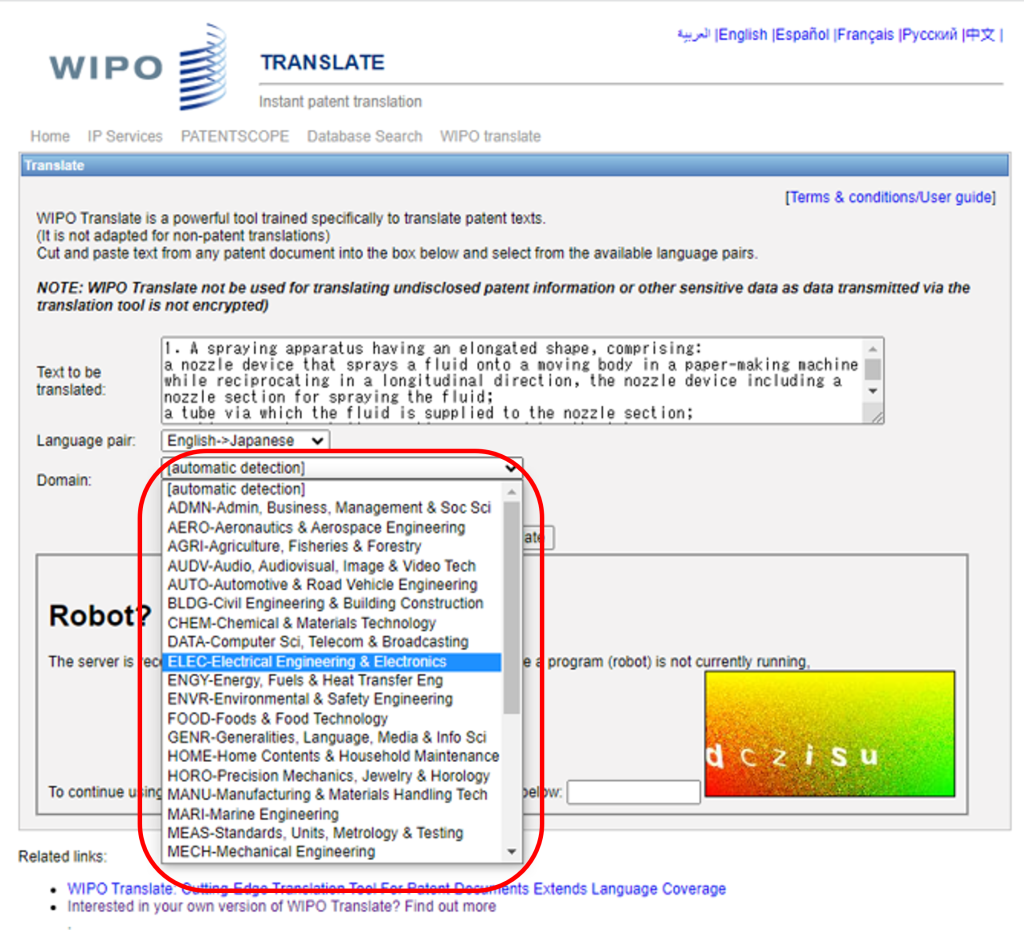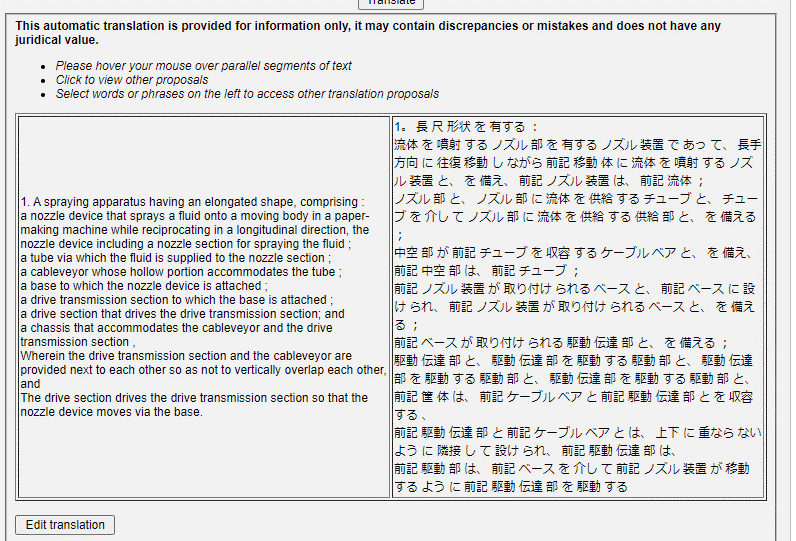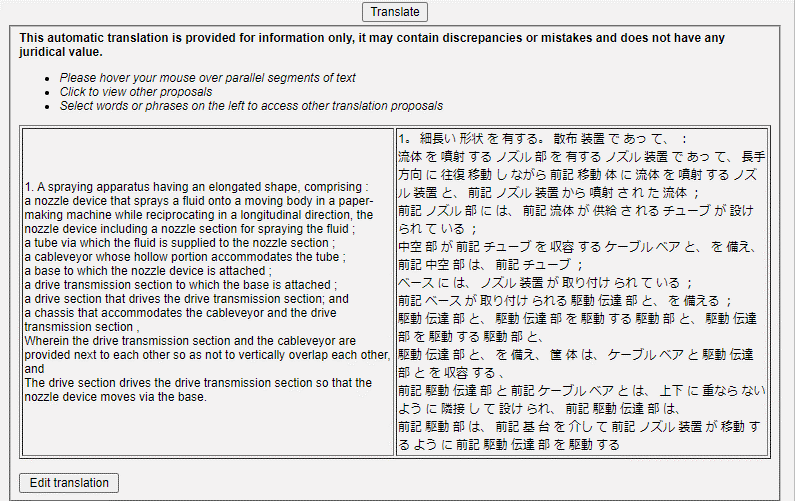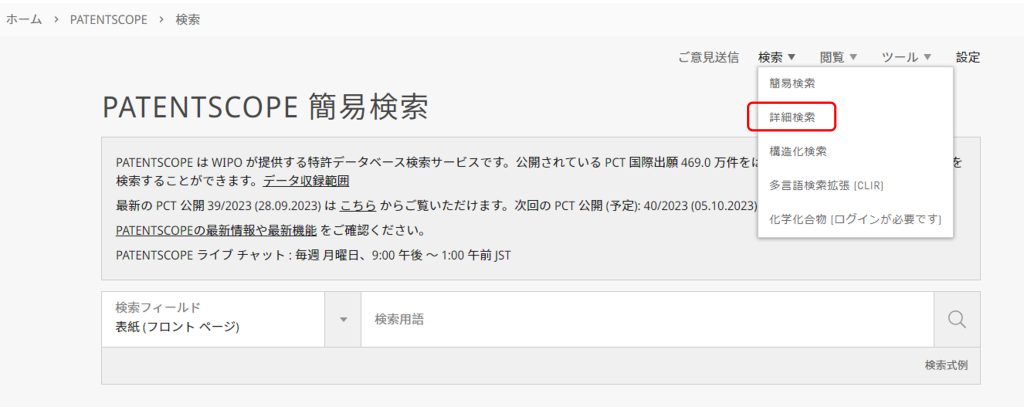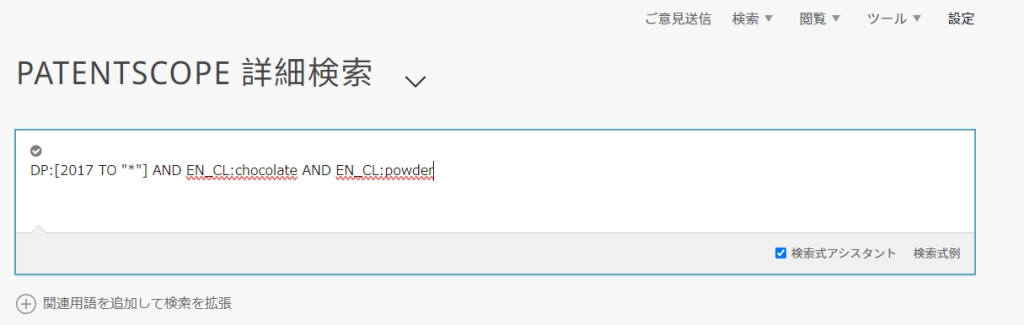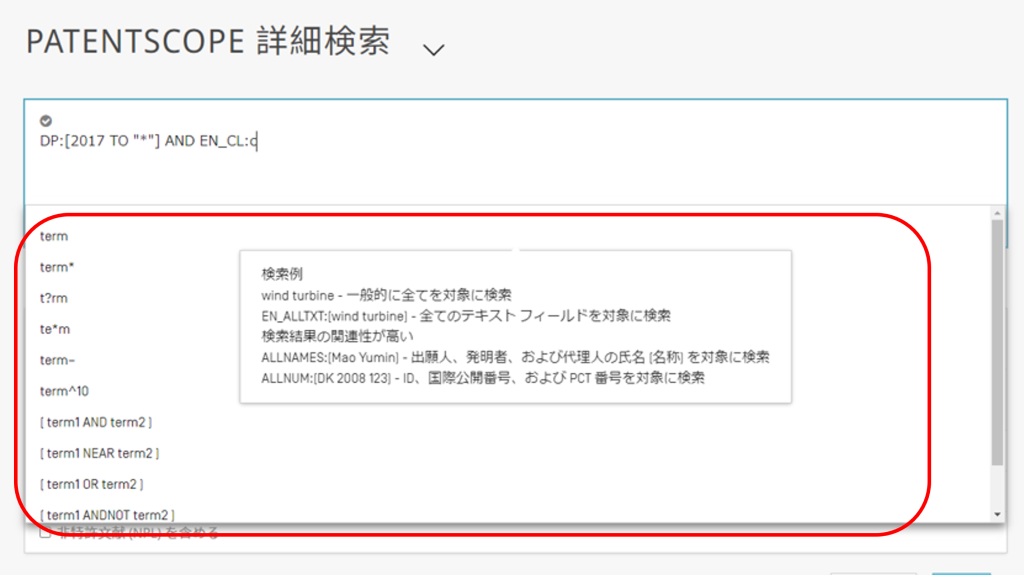How to use the World Intellectual Property Organization (WIPO) for searchers
2023.12.01 | search column
table of contents
XNUMX. XNUMX.Introduction
There are more than 160 "patent offices" in the world.Each office often has its own homepage, but many people may find it difficult to visit the homepages of overseas patent offices.Therefore, in this column series, we will explore ways to make using overseas patent offices as easy as possible, even for beginners.
This third installment of the series will focus on the World Intellectual Property Organization (WIPO).
XNUMX.About the World Intellectual Property Organization (WIPO)
XNUMX What is the World Intellectual Property Organization (WIPO)?
The World Intellectual Property Organization (WIPO) was formerly a secretariat for the purpose of managing treaties on intellectual property rights (such as the Paris Convention of 1883), and is currently a specialized agency of the United Nations. (hereinafter referred to as "WIPO").Headquartered in Geneva, Switzerland, it is an organization that works for the international protection of intellectual property rights, including international applications based on the Patent Cooperation Treaty (PCT).
XNUMX WIPO website overview
WIPO home pageIn addition to the latest information on WIPO, you can also get basic knowledge on patents, trademarks, designs, copyrights, etc., as well as information on PCT applications.
Please note that this website allows you to switch between six languages: English, French, Spanish, Arabic, Russian, and Chinese.
XNUMX. How to use WIPO
XNUMX Publication number search
WIPO has a search screen called "PATENTSCOPE" where you can search for publication numbers and perform detailed searches by specifying search items.
You can access PATENTSCOPE by going to Home page > Find & Explore > PATENTSCOPE > Access PATENTSCOPE.Also,URLYou can also access it directly from . ([Figure XNUMX])
Although Japanese could not be selected on the top page, Japanese can be selected as the interface language on PATENTSCOPE.
You can search by keyword on PATENTSCOPE's SIMPLE SEARCH screen.
You can check input examples by clicking "Example search expression" at the bottom right.
You can also change the search scope by clicking the search field tab.
<Japanese gazette search method>
First, set the search field to "ID/Number".
・Application number: (Example) Enter "AN:JP2017173717"
*Inserting a hyphen "-" between the application year and the number will result in an error.The same goes for the publication number.
*If you search without adding "AN:", both "filed applications" and "published applications" will be found for the entered number.
・Publication number: (Example) Enter "PN:JP 2023100665"
・Registration number: (Example) Enter "GN:JP7298001"
Regardless of the number, if the digits do not match, an error will occur.
It is basically displayed in the language of the country of publication, but it is also possible to display it in other languages.
Click "Automatic Translation" in the upper right corner of the bulletin and select WIPO Translation > Select the language you want to read to change the language.
*English cannot be selected on the domestic bibliographic information page because English is also listed.
<US, EP, WO publication search example>
First, set the search field to "ID/Number".
・US application number: (Example) Enter "AN:US16543437"
・US Publication Number: (Example) Enter "PN:US20200323244"
・US registration number: (Example) Enter "GN:US11540555"
*In the above example, if you put a "/" between "US16" and "543437" or between "US2020" and "0323244", it will not be hit.
・EP application number: (Example) Enter "AN:EP99403254"
・EP publication number: (Example) Enter "PN:EP1013777"
・WO publication number: No publication type, enter without "/ (slash)". (Example) “WO2022018094”
XNUMX Information obtained from the screen after searching for publications
XNUMX Bibliographic information
When searching for a publication number, if there is one hit, the details of the publication will be displayed.
In addition, on the first screen that appears, you can obtain information on family publications in addition to various bibliographic information such as granted patent classifications.
You can also obtain various information from the tabs at the top of the screen.
You can view the full text of the bulletin on the "Full Text" tab.
On the "Patent Family" tab, in addition to the family publication number, you can also view a table that shows at a glance the order in which the family patent applications were filed.
If you click on the number of each family bulletin, the details page for that bulletin will be displayed.
On the "Documents" tab, you can view various document information related to your application.
In addition to the gazettes that have already been published, you can also view documents related to examinations at the same time.
XNUMX.Tools within WIPO that can be used for searches
XNUMX WIPO TRANSLATE
WIPO machine translation page.
From the top page, after accessing PATENTSCOPE, you can access it from the search screen > "Tools" tab in the upper right > "WIPO Translation".
You can select the source language and destination language pair from the "Language pair" tab.Please note that Japanese can be translated into English, Korean, and Chinese. One of the features of WIPO translation is that you can choose the field.
Please note that the Japanese interface cannot be selected for WIPO Translation.
By clicking on the "Domain" tab, you can select which field you want to base your translation on.
<When translated using ELEC (electronic engineering)>
<When translated using AGRI (agriculture field)>
Even if the text is the same, changing the selected field will change the words and expressions used in the translation.Therefore, you can get the most suitable machine translation depending on the field.
XNUMX PATENTSCOPE advanced search
If you expand the "Search" tab displayed on the top right of the PATENTSCOPE top screen, you will find "Advanced Search", and you can perform a detailed search from here.
(Ex)Search for documents published after 2017 that include "chocolate" or "powder" in the claims.
You can search by entering logical expressions in the search box above.While typing, a list of input methods is displayed on the screen, so you can check the input methods while building the formula.
Regarding the searchable fields,This URLPlease refer to.
XNUMX.in conclusion
This time, as the third installment in our series of tours of patent offices around the world, we introduced the WIPO homepage. WIPO is a website that is often confusing to use when you first see it, but once you get used to it, I get the impression that it can be used in a wide variety of ways.
The WIPO website has a wealth of columns, so you can enjoy it even if you are not just searching for information, and you can also get information on global trends.Above all, it has a wealth of information on intellectual property around the world, so we recommend visiting it regularly.
Research Division Kudo
【reference】
https://www.wipo.int/portal/en/index.html(World Intellectual Property Organization (WIPO) home page)
https://patentscope2.wipo.int/search/en/search.jsf (PATENTSCOPE top screen)
https://patentscope.wipo.int/translate/translate.jsf?interfaceLanguage=en(WIPO TRANSLATE)
Inquiry
For inquiries regarding IP research and inquiries about our business, please contact us.
Please feel free to contact us using this form.